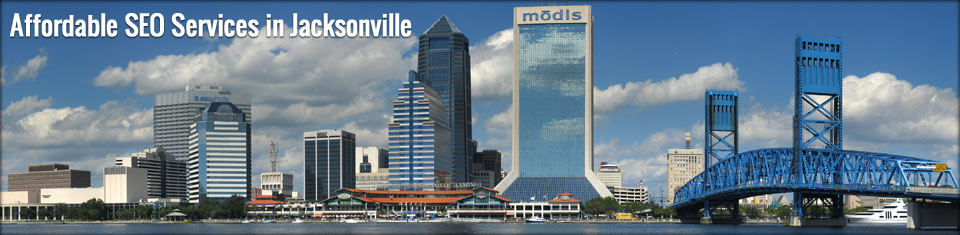Invest in contextual advertising, but sales are not growing?
In this article, we’ll help you deal with the most common errors with Google AdWords. This information will be useful for both beginners and those who already have experience in contextual advertising campaigns.
1. Use Google Analytics with goals and remarketing
Goals help you better track the performance of your ad and landing page. You can track the visitor’s path through the sales funnel to the target action, for example:
- Visiting specific pages, such as shopping carts or thank-you page
- Time spent on the site;
- The number of pages viewed per session.
All this helps to understand the potential buyer, improve conversion and increase sales.
Especially if you connect remarketing and return visitors who are interested in your product.
2. Set up call tracking
In other words – tracking conversions on the site by phone calls.
Do you think that today nobody uses a telephone? You are wrong. According to statistics, more than 70% of people make orders by phone. Imagine. How to change the return on investment from advertising if you connect call tracking and count all customers?
3. Select an ad serving method
By default, the search engine offers to show them during the day. Thus, you can skip valuable traffic and lose some money for an advertising campaign if your target audience does not respond to the advertisement, for example, in the morning or the afternoon.
To resolve this issue, try using the accelerated ad serving method.
4. Remove duplicate keywords
If you download keyword reports from the Google AdWords service and copy them to your account, you may accidentally transfer the same designs. This error can cause competition between keywords, and as a result – an increase in the bid and the display of ineffective ads.
This can and should be fought. Be sure to download analytics and check for duplicates using the Google AdWords Editor application.
5. Add ad extensions
The free functionality of the Google AdWords service includes the ability to expand an ad. Very often Internet entrepreneurs neglect this. But you can completely increase the effectiveness of your advertising for free. Just configure the following fields:
- location
- site links
- call
- Dynamic search ads
- mobile applications;
- reviews.
Picture Credit: Unsplash