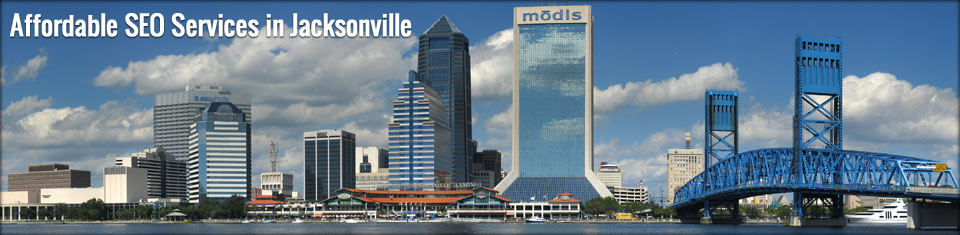Marketers see the greatest benefit in extensions in significant time savings and acceleration of most processes. Knowing the most useful utilities for a specific version of Google Chrome can significantly increase both personal performance and the effectiveness of advertising campaigns. Choosing the right extensions for Google Chrome will help increase the efficiency of the marketer several times and save time on some processes.
Chrome extension for SEO
The category of these extensions includes special SEO plug-ins for the Google Chrome browser. They can be used to analyze data such as site X, meta tags, H1-H6 headers, positions in leading search engines, traffic, redirects, domain age, and many other SEO parameters required for technical analysis of the site or individual page.
Seo Meta in 1 Click
With the help of the Seo Meta in 1 Click extension, you can quickly get the following important information for a marketer:
- meta tag analysis and headline display;
- the meaning and role of images in a particular fragment;
- the meaning of the links in the title and the path to them;
- check of markings like Open Graph;
- check for the presence of installed analytics meters.
Among the benefits of the Seo Meta in 1 Click extension for Chrome, marketers include an intuitive and simple interface with clear tabs.
One of them has access to links for quick verification in other Google tools. These include:
- markup checking,
- mobile-friendly,
- Google PageSpeed.
With the plugin, you can see important details of the page in minutes.
SEO-HTML
The browser extension displays page data on internal and external links, as well as headings up to 3 level and image information when the page loads.
The main advantages of this plugin include the simplicity of the interface and the rapid receipt of the necessary data by the marketer. Works great for professionals who are responsible for filling the site (content managers) with content and are responsible for controlling meta tags.
Redirect Path
The main task of the SEO extension for Chrome is to display server responses. If the 301 redirect works, the plug-in shows the response header of the server and a detailed display.
Among the advantages of SEO, experts highlight the detailed information provided by the server at the request of a particular page. Everything is displayed until the date of the last modification (Last Modified) or the response timeout, IP, and server type.
By the way, this utility is considered an indispensable helper in cases where the site has 2nd or 3rd redirects. With its help, you can track the common source of errors.
SimilarWeb
The SimilarWeb extension is able to determine the amount of traffic from a competitor, as well as promotion channels by regional and thematic criteria.
The advantages include the ability to display information in visual form in the form of diagrams. You can detail any item for convenience. It is possible to analyze with the help of this service not only sites and online stores, but also mobile applications.
You can also compare mobile traffic with the desktop, which is also a good and visual feature in the process of promoting the site.
RDS Bar
This extension is able to analyze inbound link types, the total number of links on the page and site, as well as the position in the presence of a resource in search engines.
Among the conveniences of the service, marketers especially emphasize the clarity of the material and a clear navigation system.
You can display the page title in the background block. The utility outputs a large amount of data, which is very convenient for further analysis and design work.
MozBar
A feature of this extension is the ability to display a list of keywords by which users can find a particular page of the site. With its help, it is possible to make the qualitative and detailed analysis of what results of search delivery are at present, and also without special efforts to carry out a competent SEO audit.
The main advantages of using the plugin include the ability to analyze the speed of the site, as well as analysis of the effectiveness of titles and tags.
The plugin will highlight and help to find the following links. The keyword that the marketer is looking for can be highlighted online by finding the necessary pieces of text or pages for further analysis.
If the user has an account in the moz.com system, the information about the link parameters will be issued automatically, and it will significantly save time on making additional settings.
Picture Credit: Unsplash